When you start a shot on a GoPro, you can either stop it manually or let it run until the battery dies. One photo is short but a video or timelapse will use the whole battery and record for an hour if you let it.
HEROs 9 to 12 can do the Duration Capture and you can set it from 15 seconds up to 3 hours. To set a specific time you want to start a Duration Capture, set a Scheduled Capture so you don’t have to get out of bed for that sunrise!
You can also schedule a time to start a capture on a GoPro.
Set Duration Capture on the GoPro
- Press and hold Preset Pill
- Scroll down and tap duration
- Set time you want on scroller
- Press Mode Button to return to idle/main screen
- When you start a recording, the Top Pill will show the duration
To turn off, follow the steps and set to No Limit.

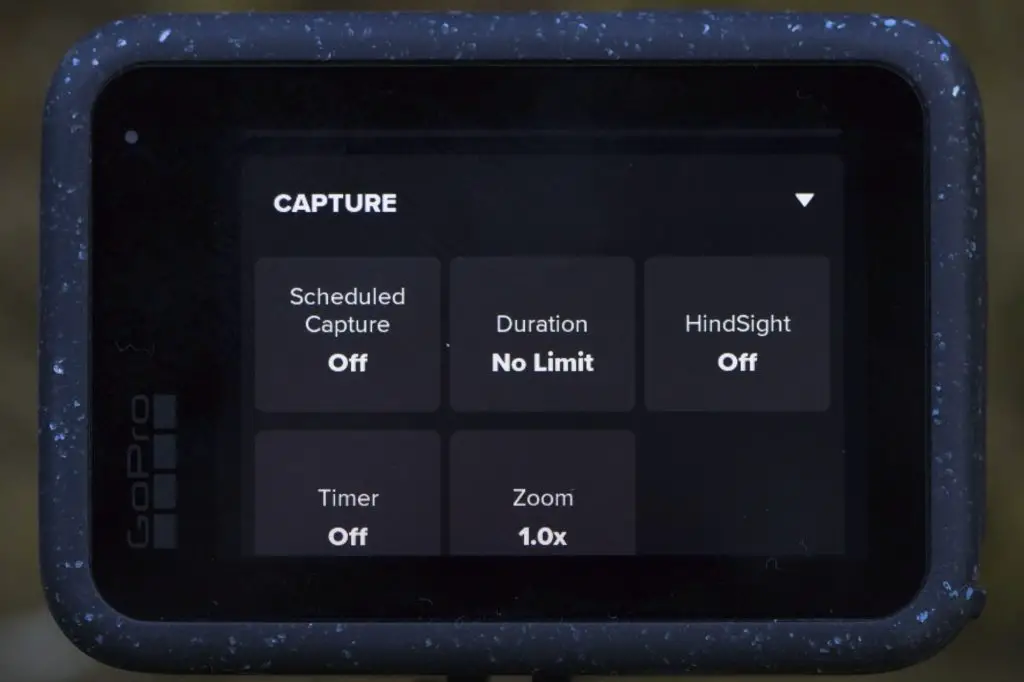



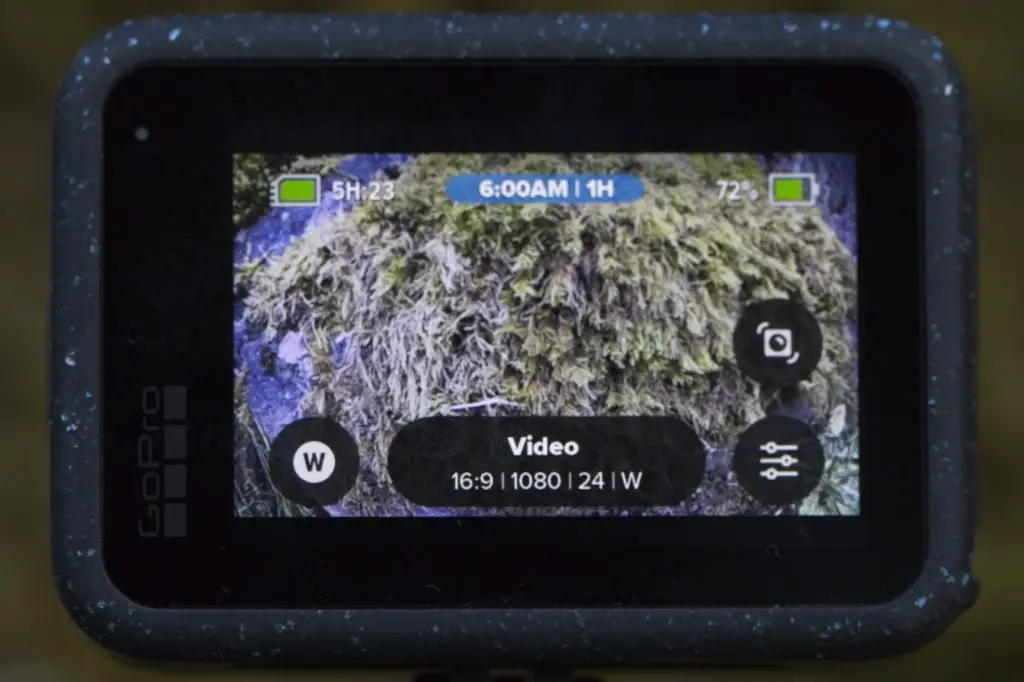
The duration only shows on the main screen if there is a scheduled capture set.
Set Duration Capture in the Quik App
- Pair camera
- Tap Preset Pill
- Scroll down and tap Duration
- Pick Duration
- 15, 30 seconds, 1 minute, 5, 15, 30, 1 hour, 2, 3 hours or no limit
- Tap back arrow
- Tap X top left
To turn off, follow the steps and set the time to No Limit.
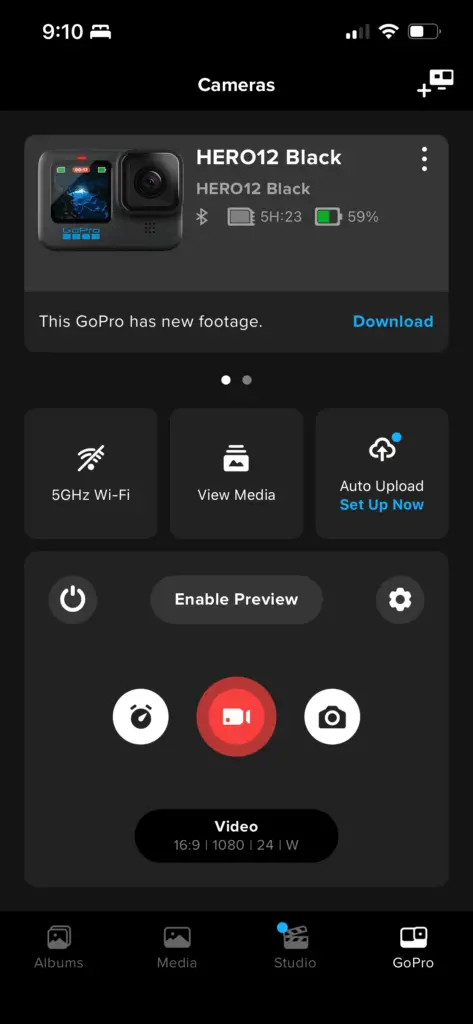
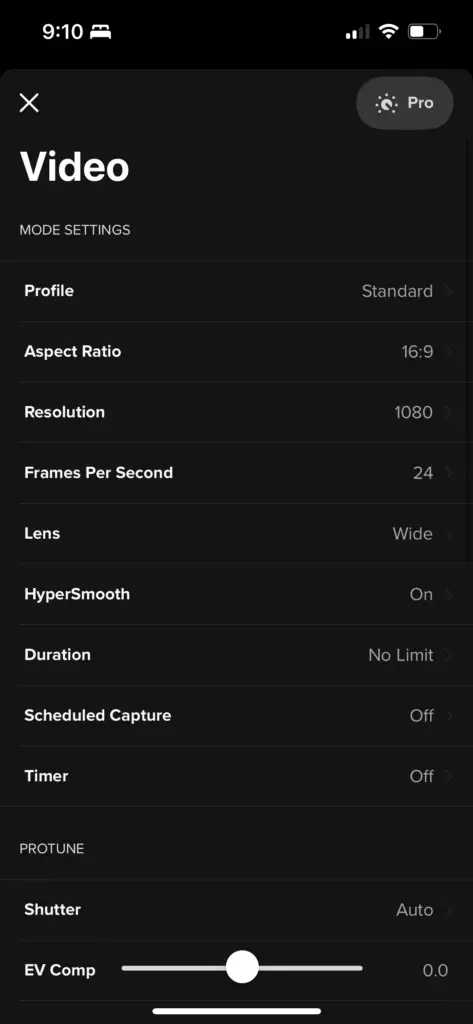
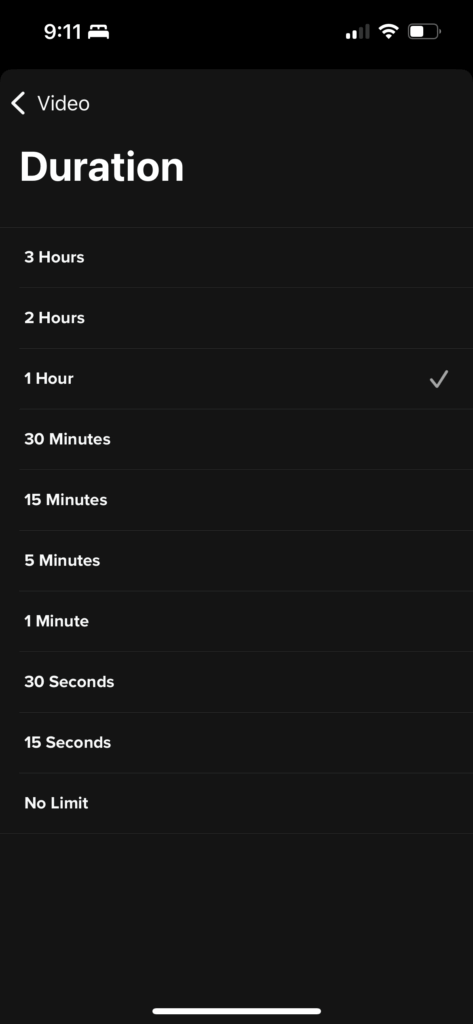
Tips
- For recording for longer than 1 battery (about an hour) the camera will need to be plugged in.
- Set Scheduled Capture to start recording automatically for the time you set in Duration Capture.